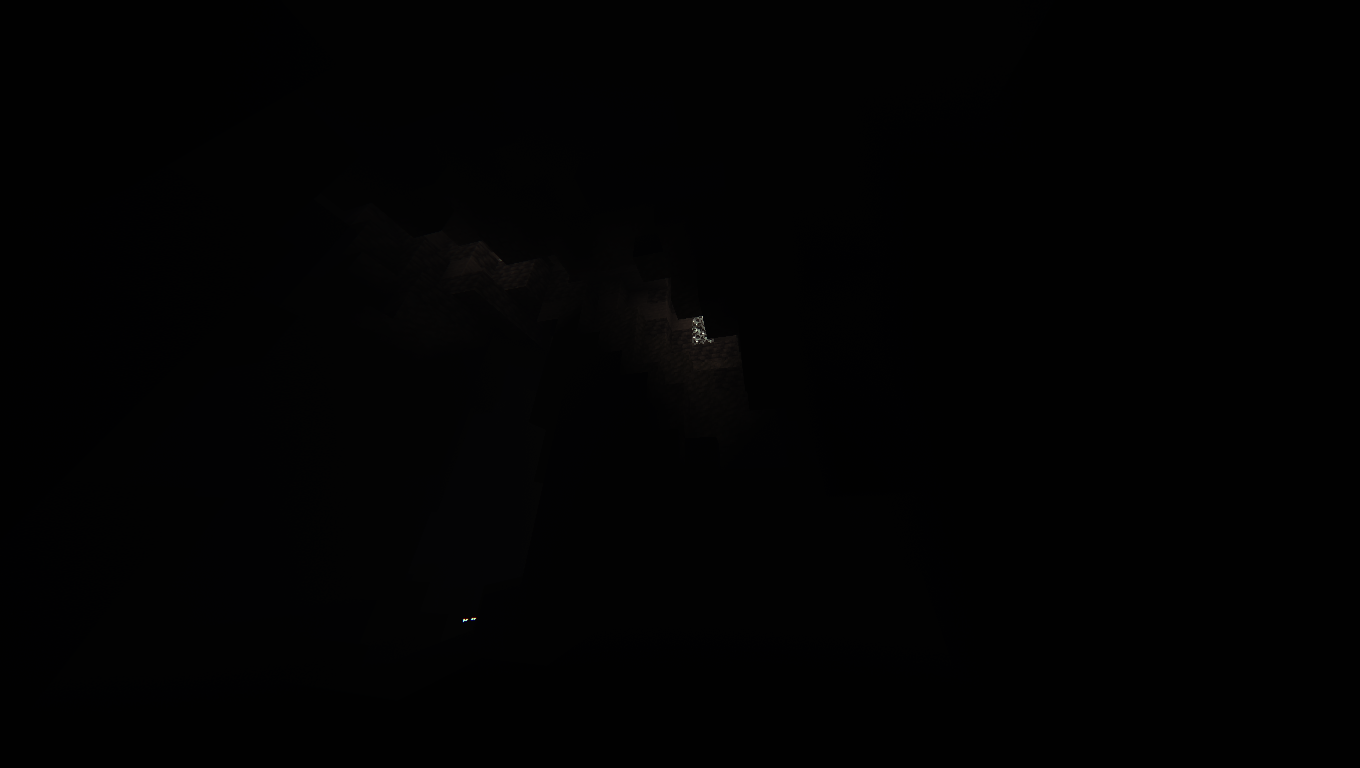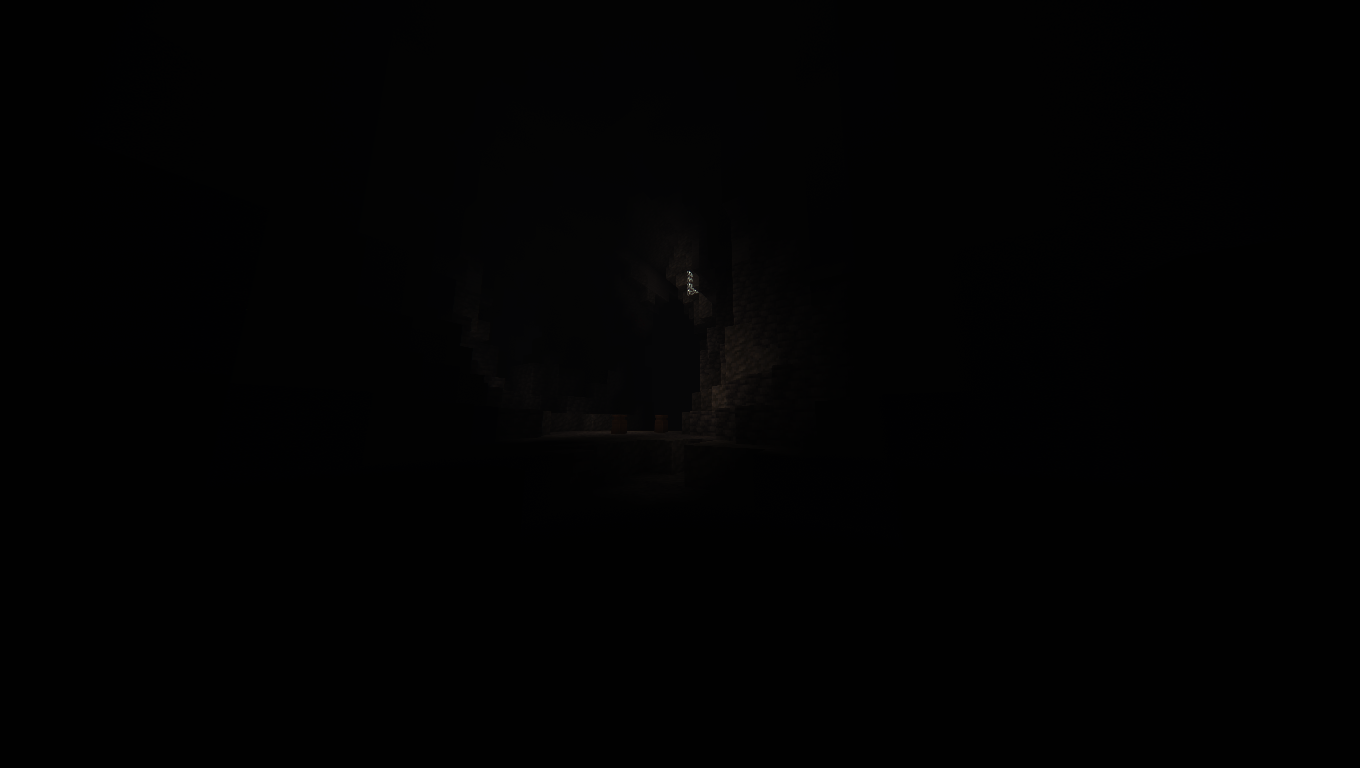This guide will cover how you can add shaders to your Raspberry Flavoured instance. If you have any issues regarding the installation process, or with the shader itself, please submit an bug report on the Raspberry Flavoured Discord (#rf-support) and tag @noelle.jpg .
Before making a report please check if you are having any of the issues listed at the bottom of this page, if not report your issue and provide logs and/or screenshots if possible.
List of Additional Mods
‣ Oculus
Oculus is a fork of 'Iris' for the Forge Mod Loader, you will need this to load any shader into the game. Remember to uninstall its dependency mod Rubidium, it is the same as Embeddium which is already installed on the modpack by default, leaving Rubidium installed will cause a crash on bootup.

‣ Iris & Oculus Flywheel compat
This is a compatibility mod that will enable 'Flywheel' — Create's optimized renderer for its blocks and contraptions — with shaders to allow for a smoother experience. This is an optional mod, but heavily recommended as moving contraptions will drop your fps by a lot if you dont have a beefy setup.

‣ Complementary Shaders - Reimagined
This is the shader we'll be using for this guide, it is lightweight and fits the style of vanilla better than most other packs.

Shader Config
We have made some config files that you can use with Complementary for an experience similar to the upcoming Vibrant Visuals, they are not too demanding and still look pretty good! We also have an alternative shader config that emulates the True Darkness mod that was present in older versions of RF. This config currently includes:
- Pixel perfect shadows and water caustics
- Dynamic fog that changes depending on the weather
- [WIP] Dynamic waving leaves and grass (foliage will not wave when inside of a cave)
- Water edge foam
- True darkness mode (optional)
Downloads:
If you want examples of how the shader config looks, scroll to the bottom of this page!
Tutorial
After installing the required files, go to Settings > Video Settings you should now see the button Shaders on the top right of the menu, click it and double click the shader in the list to enable it. To use the custom config file provided earlier, go to the shader selection screen, click Shader Pack Settings... and press the small Import From .txt File button, and import your preferred version of the config.
If you want to use nöelle's Complementary Shaders config made for RF, on the Shader Packs... screen click Shader Pack Settings... and import the .txt using the button on the top right, next to the pack name.
If the visuals are all messed up with a bunch of dark polygons invading your screen, try changing your flywheel rendering mode. Open the chat and type /flywheel backend instancing and press enter, the issue should be resolved, if some items in your hotbar persist bugged out try opening a container like a chest or your inventory and it should go back to normal, if not restart your game and you should be good.
List of currently known bugs
- Modded foliage such as leaves, grass and other similar blocks will nove wave in the wind — Currently, no fix is availible.
- Some items like campfire kindlings will glow in the dark despite not being a light source anymore — Ditto.
- Items from JEI/EMI appear darkened — You can fix this by disabling EMI's Batch Renderering, Open your inventory and click the small EMI button on the bottom left of your screen, after that, type in the search bar
"batch"and the option "Use Batch Renderer" should appear, set that to false and the problem should be fixed.
Gallery
Shadows and Caustics
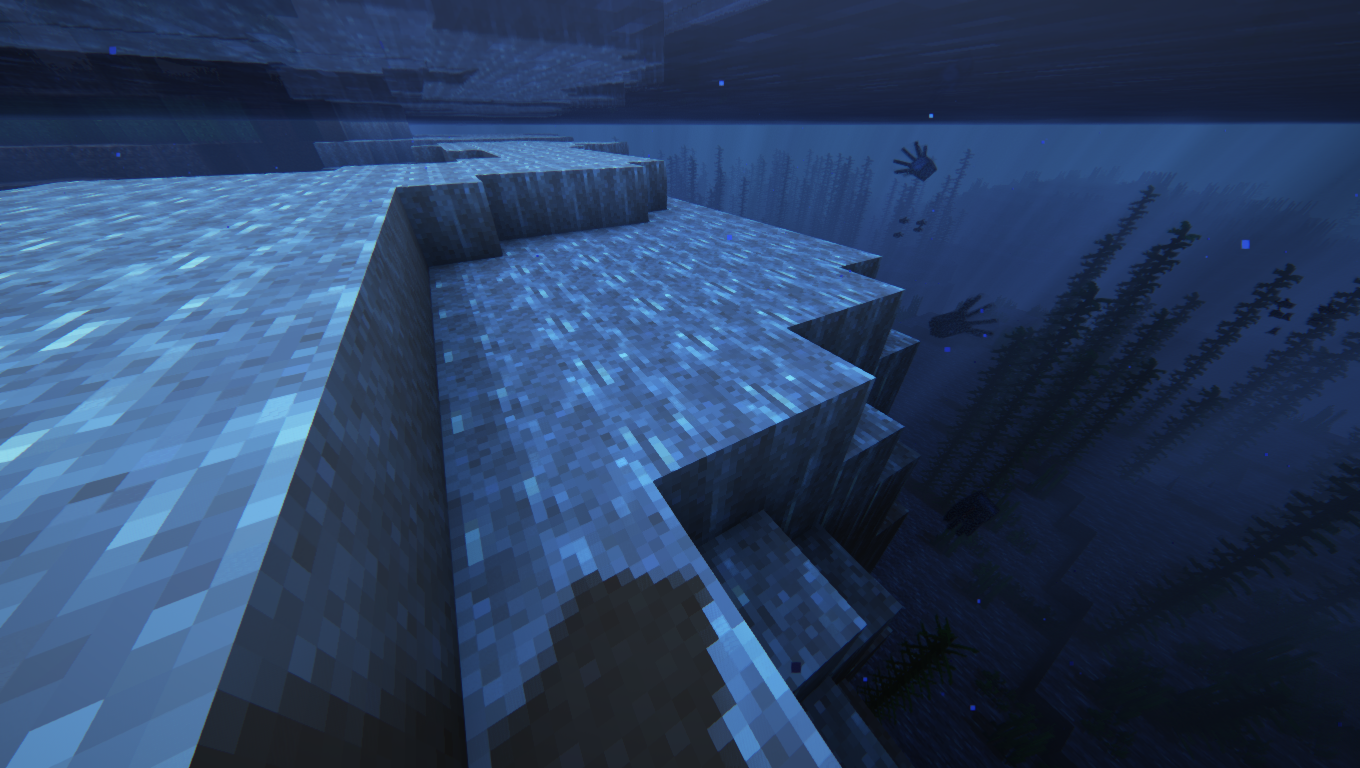
Weather and Fog
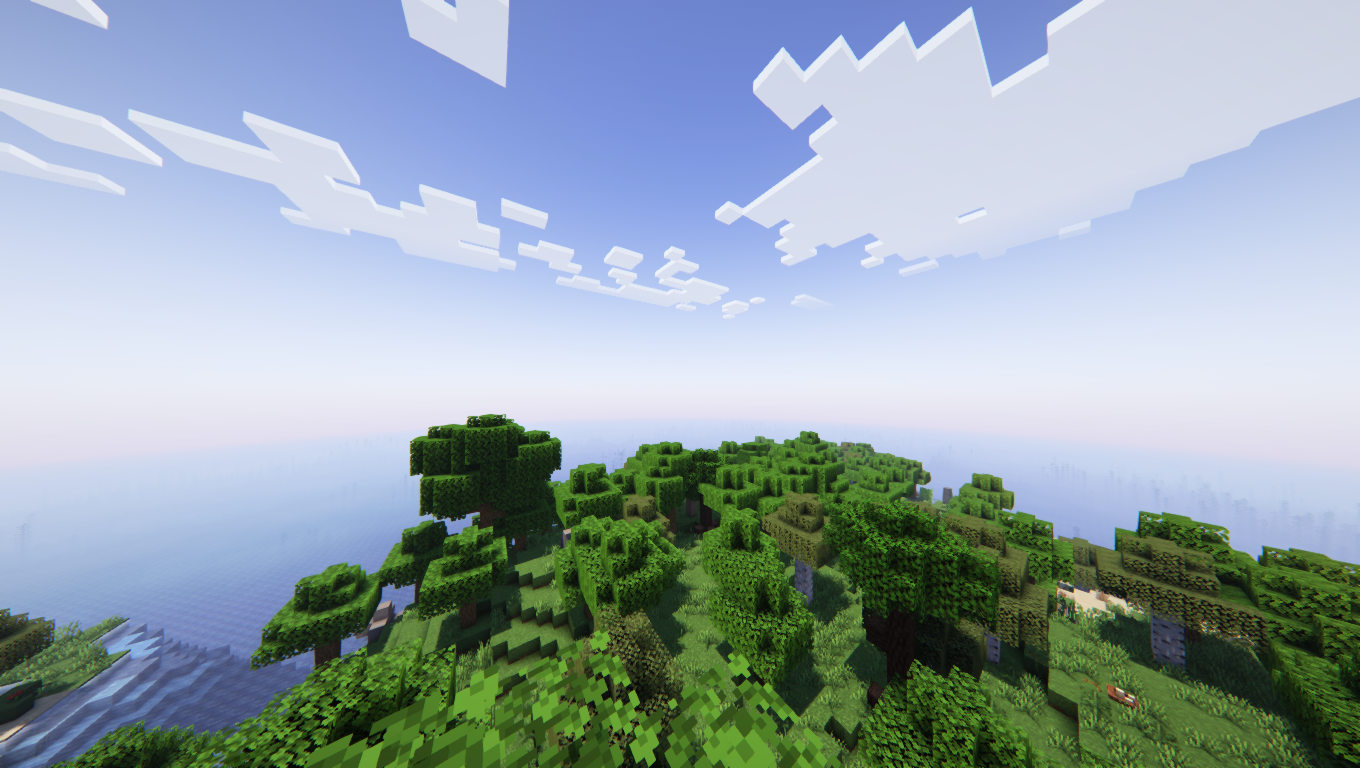
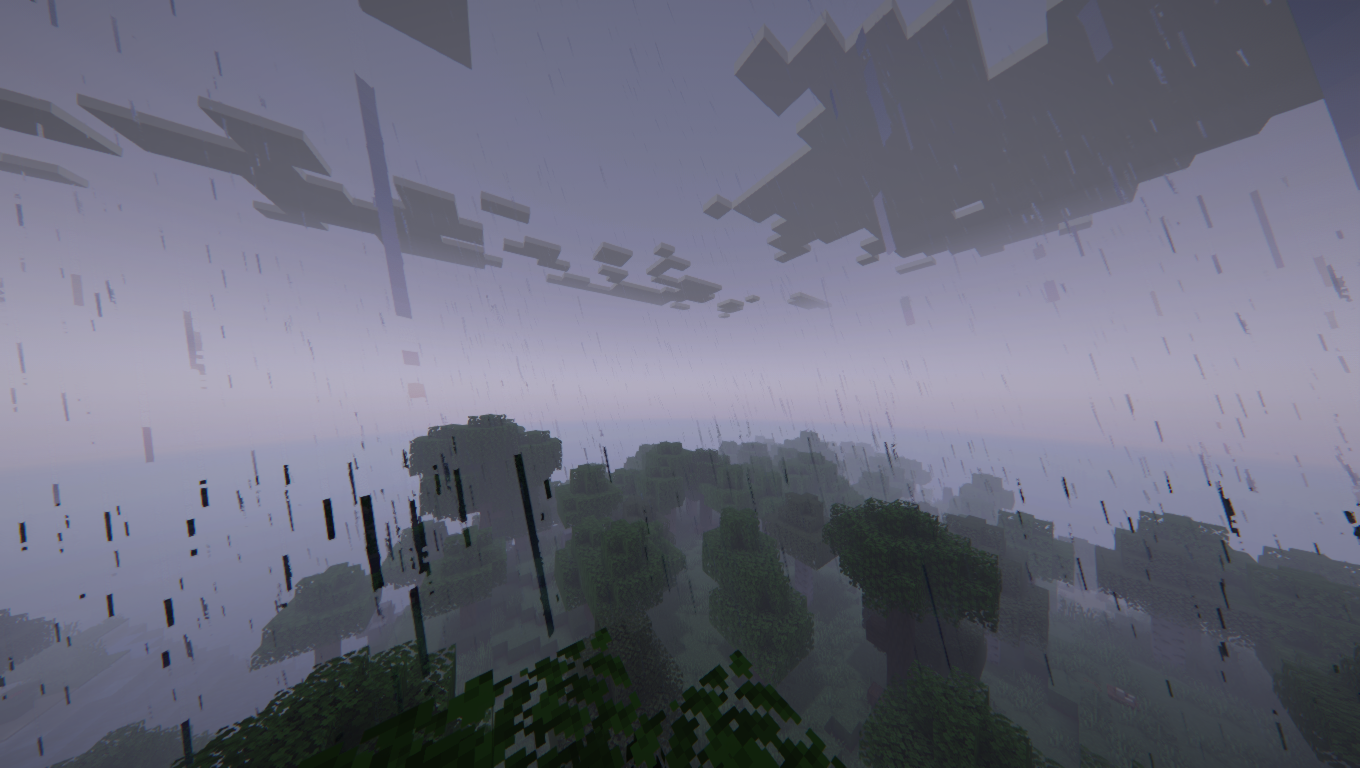

True Darkness